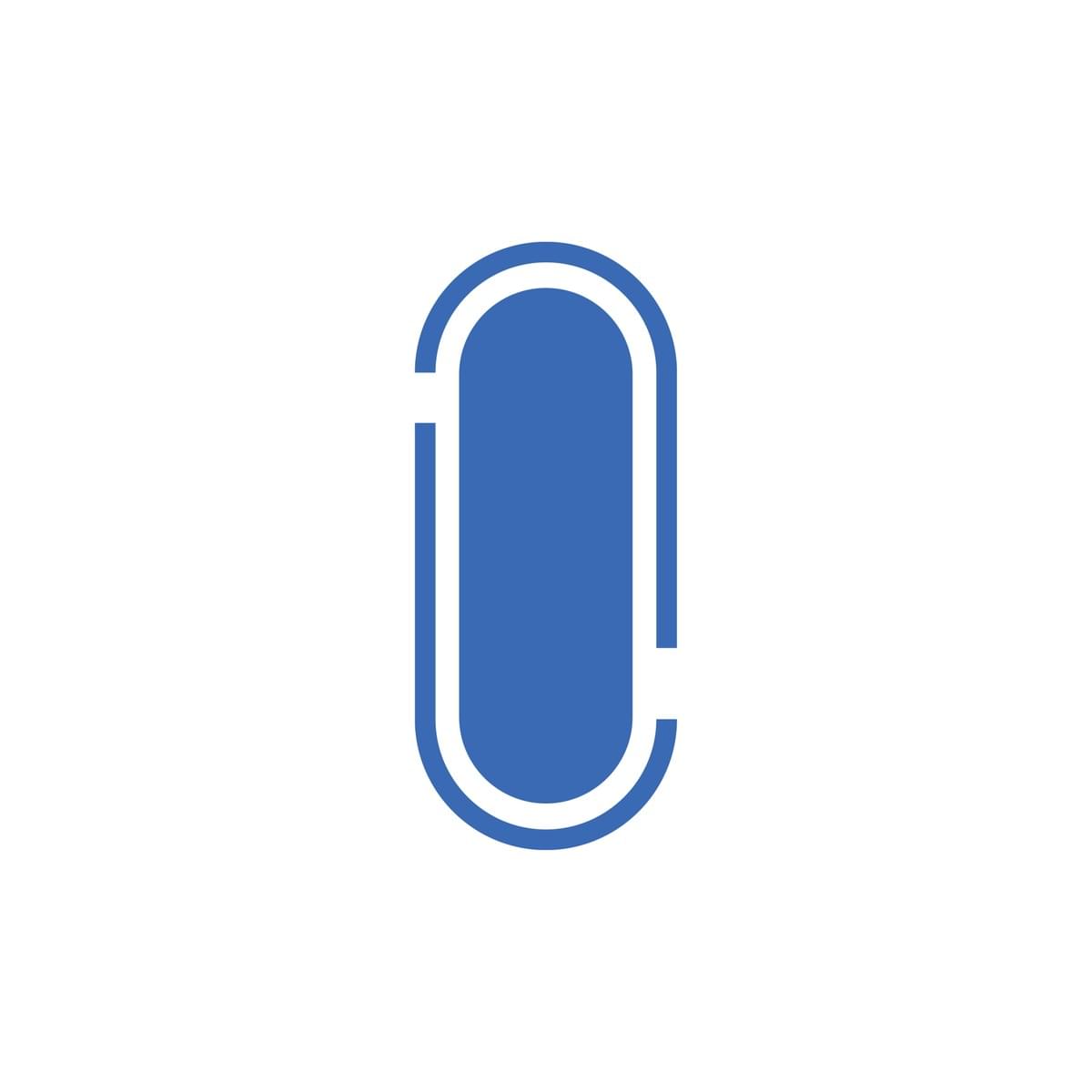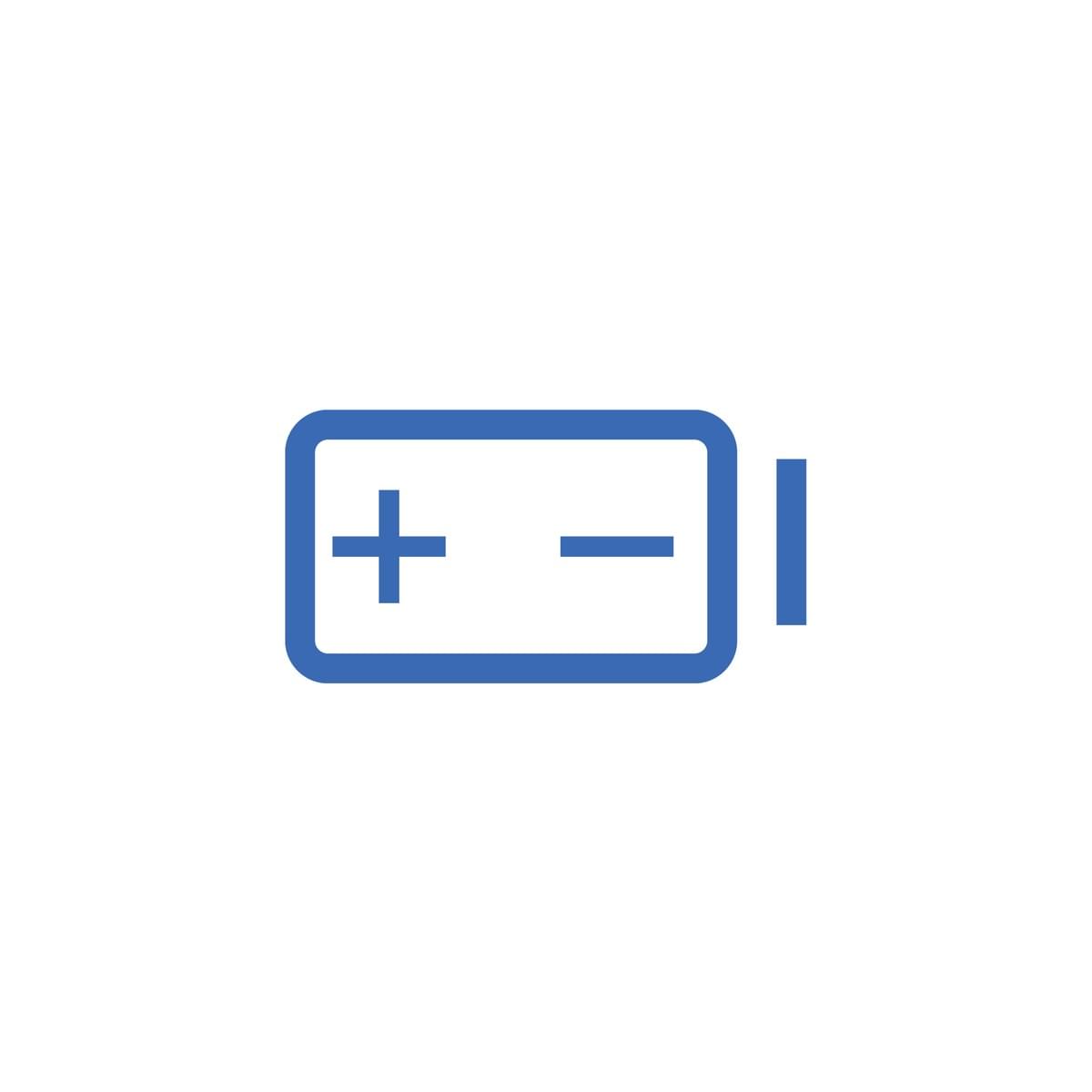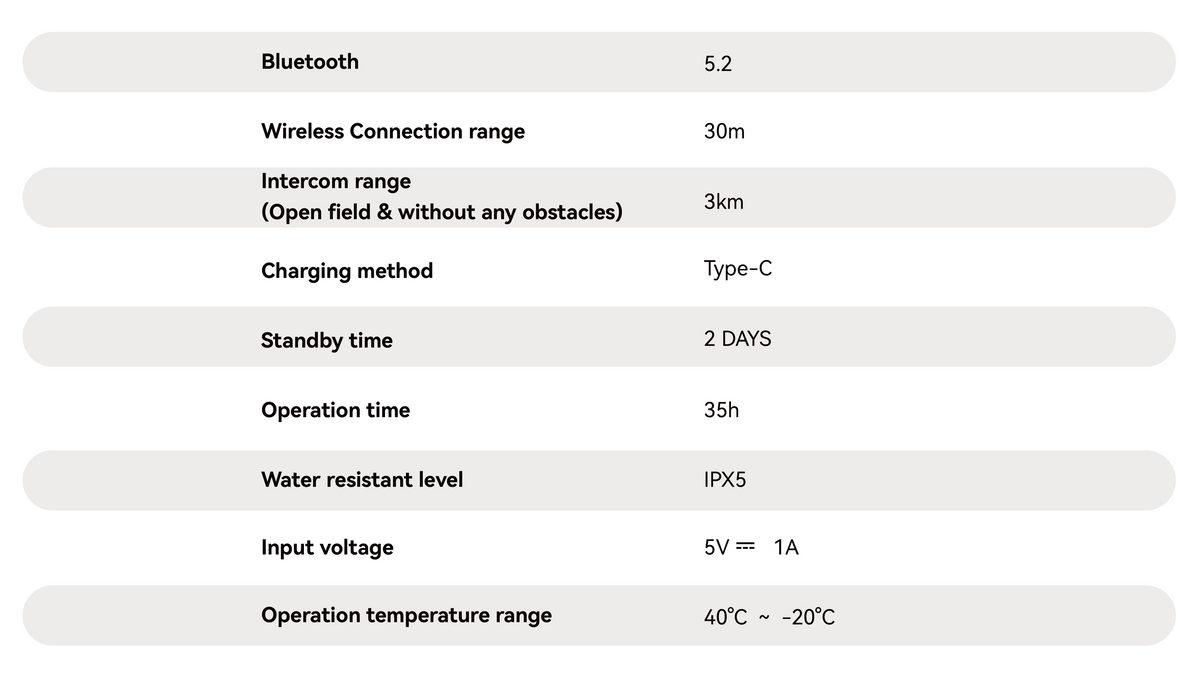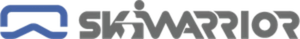
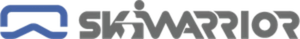
- …
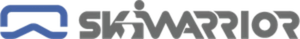
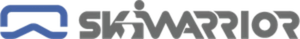
- …
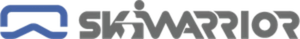
Streamline your equipment, start now
G01 snow goggles combine a variety of equipment into one, streamlining your ski equipment and making your equipment lighter during skiing.
What kind of ski goggles are SKIWARRIOR?
Gone are the days of fumbling with traditional walkie-talkies. Skiwarrior redefine teamwork on the slopes. With the built-in PTT walkie-talkie feature, you can effortlessly communicate with your entire team, keeping everyone connected, no matter how far apart you are on the mountainside. Say goodbye to yelling or waiting for reunions at the bottom – now, your team can share excitement, exchange tips, and coordinate your next moves with just a simple press of a button.

Smart window
The skiwarrior snow goggle has its own display screen, which can show you real-time temperature information and connection status, so that you can understand the situation more conveniently

walkie talkie
Snow goggles have built-in walkie-talkie function, you don’t need to carry a bulky walkie-talkie, making your skiing process easier and more convenient

BT5.2
BT5.2 high-speed transmission, more stable when connected to mobile phones, and faster communication





We have built-in intercom functionality
No need to wear a third-party walkie-talkie anymore, making your ski trip lighter
22 channels
We support up to 22 channels
The 22 channels only support the American version. Please check the channel frequency table on the homepage for details.
3km
Without obstruction, the intercom distance is up to 3km
Digital active noise reduction
No matter how loud the wind or rain is, it can no longer disturb your call, and the noise can be automatically filtered during intercom.
Supports linkage and intercom with third-party radios
Use the app to customize channels or adjust channels to link snow goggles with traditional walkie-talkies.



What can the multi-function small window display?

Channel adjustment
You can quickly adjust the channel and share the same frequency with your friends

Volume adjustment
Volume can be adjusted quickly, making it more comfortable to use

Check the temperature
Check the temperature of your current location

Connection Status
Check the current connection status with your phone

Battery status
View real-time snow goggle battery power
Bluetooth connection to mobile phone
Through Bluetooth 5.2 technology, you can answer incoming calls after connecting to your mobile phone, without missing any calls, and you can also enjoy music, so you can enjoy skiing and music at the same time.
See what he said
Let’s see what the unboxing video looks like.
Detail parameters
Learn more parameters

Please pay attention to safety when skiing. When using this product, please ensure the safety of the surrounding environment
and you are in a static state, otherwise accidents are prone to occur. If an accident occurs due to the use of this product,
resulting in injury or death, the company will not be responsible for any
1. Different countries should use corresponding frequencies, otherwise they will not be usable.
2. When using the radio intercom function, please abide by the laws and regulations of the country where you are located, and do not engage in illegal or criminal activities.
Copyright © 2023 SERWIND INC. All rights reserved.