
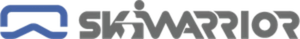
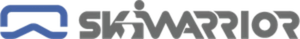
- …
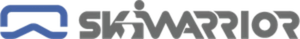
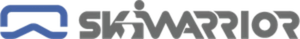
- …
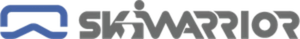
Your ski assistant
The ability to record your skiing trails and set up ski goggles
What can the app do?
Let’s take a look at the app’s features
Adjust radio channel
Use the app to adjust the channel frequency of the snow goggle intercom, and you can adjust the public channel and custom channel
Record your ski trails
You can open the app to record your skiing track while you are skiing, allowing you to better understand the specific data of this skiing session.
Team up with friends
Race in the snow with friends

What to do if a dangerous incident occurs
Don’t worry, use our help function to help you quickly find your teammates for help or notify the ski resort management in time

Please pay attention to safety when skiing. When using this product, please ensure the safety of the surrounding environment
and you are in a static state, otherwise accidents are prone to occur. If an accident occurs due to the use of this product,
resulting in injury or death, the company will not be responsible for any
1. Different countries should use corresponding frequencies, otherwise they will not be usable.
2. When using the radio intercom function, please abide by the laws and regulations of the country where you are located, and do not engage in illegal or criminal activities.
Copyright © 2023 SERWIND INC. All rights reserved.

